How to schedule drop your NFTs / NFT collections
An drop happens when a new NFT collection is released. NFT drops can vary in both how the NFTs are sold (listed for sale or auction), and in who they’re released to (the public, or a specific list)


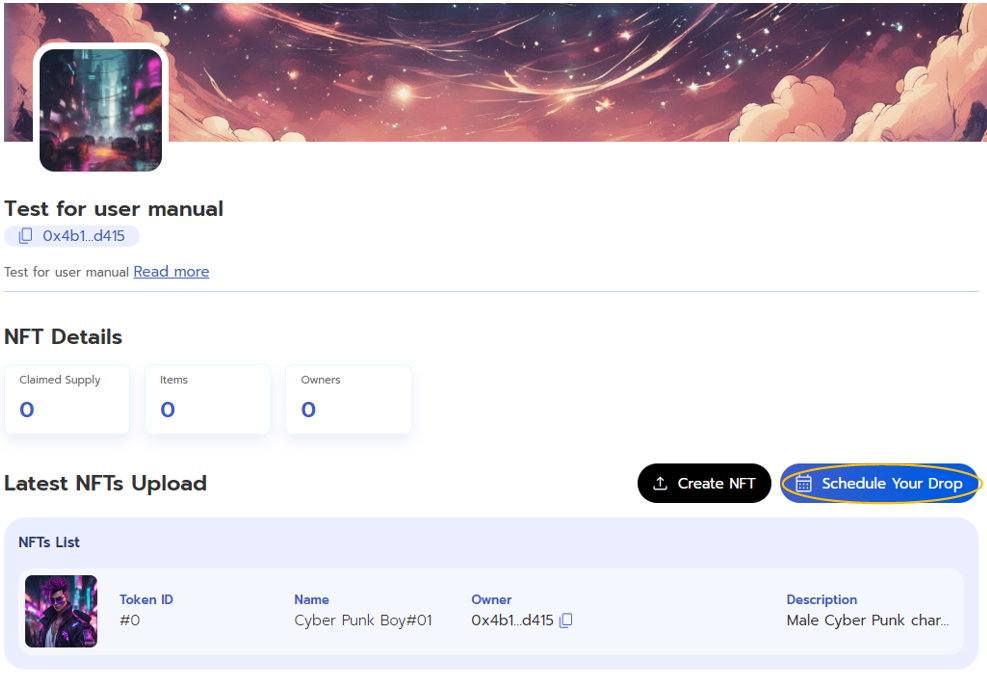
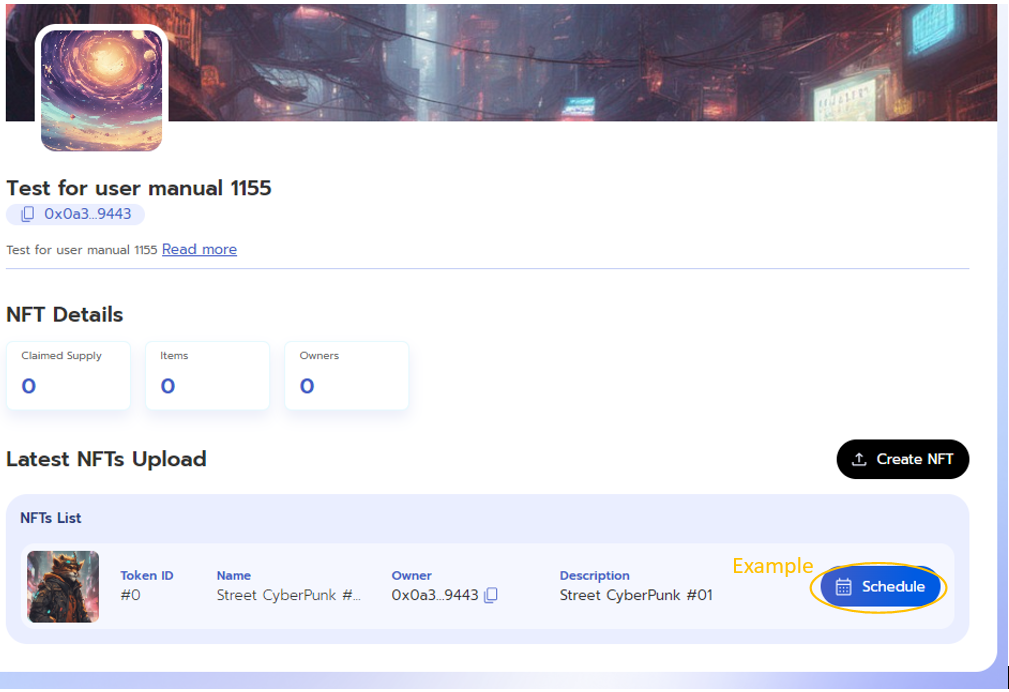
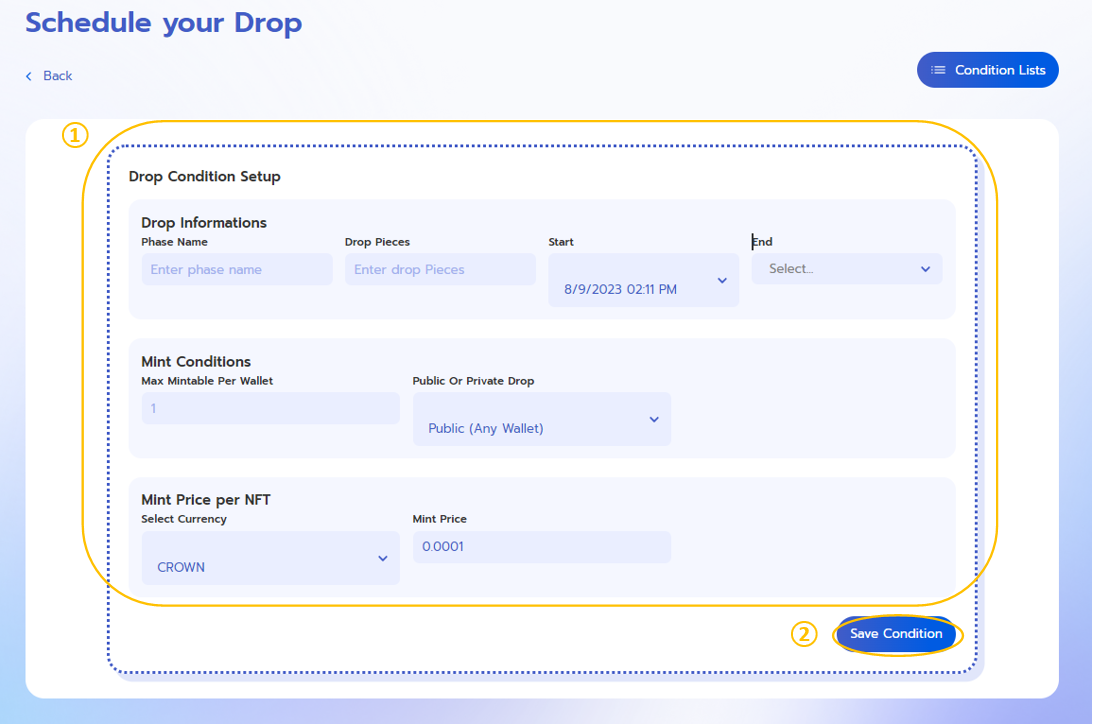
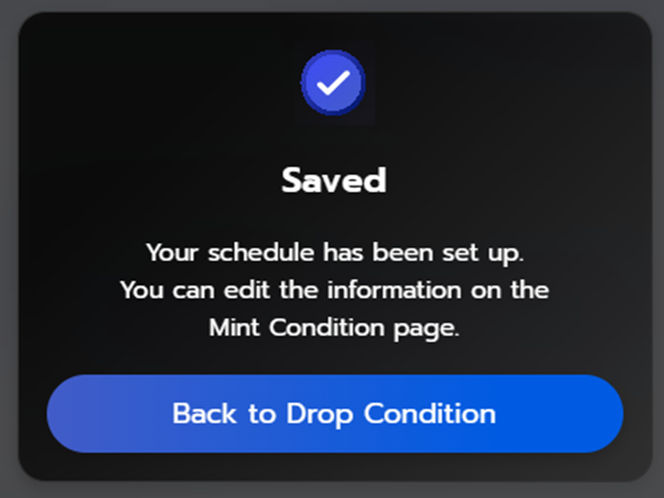
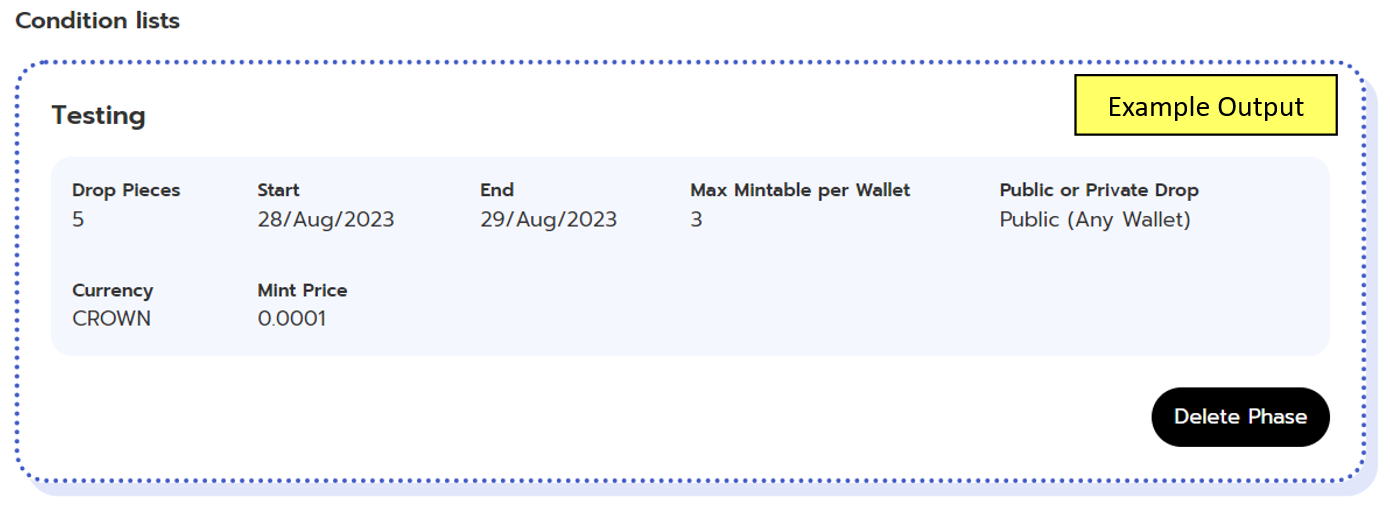
Last updated